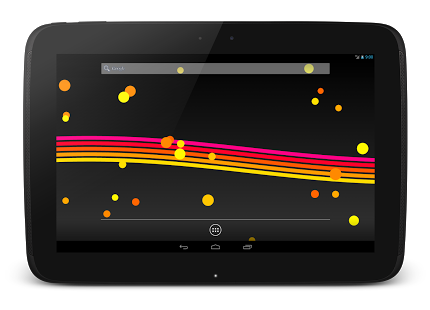Dots & Waves 1.6
Free Version
Publisher Description
Dots & Waves is a live wallpaper made of colorful dots and beautifully animated waves.
★ FEATURES
▪ Fully customizable live wallpaper.
▪ Widget for easy access to wallpaper settings.
▪ Transparent settings screen, changes are instantly visible.
▪ Several different types of waves and dots movement.
▪ Adjustable animation speed of dots and waves.
▪ Custom dots, waves and background colors.
▪ Predefined best color compositions.
▪ Supports both portrait and landscape orientations.
▪ Supports all devices and all screen resolutions.
▪ Completely lag-free and battery friendly. When the wallpaper is not visible it turns itself off.
★ ADDITIONAL NOTES
▪ Your phone must support live wallpapers for this to work.
▪ To keep this wallpaper free of costs, we've decided to put unobtrusive ads in a preference screen.
▪ Please support us and rate 5 stars if you like this wallpaper.
★ PERMISSIONS
Full Internet access: used for ads appearing occasionally on settings screen.
-----
Visit our official site at http://chiralcode.com
Give +1 on Google Plus at https://plus.google.com/108242467433118126426/
Like us on Facebook at http://facebook.com/chiralcode
Follow us on Twitter at http://twitter.com/chiralcode
About Dots & Waves
Dots & Waves is a free app for Android published in the Themes & Wallpaper list of apps, part of Desktop.
The company that develops Dots & Waves is Chiral Code. The latest version released by its developer is 1.6. This app was rated by 1 users of our site and has an average rating of 4.0.
To install Dots & Waves on your Android device, just click the green Continue To App button above to start the installation process. The app is listed on our website since 2013-10-23 and was downloaded 5 times. We have already checked if the download link is safe, however for your own protection we recommend that you scan the downloaded app with your antivirus. Your antivirus may detect the Dots & Waves as malware as malware if the download link to com.chiralcode.dots is broken.
How to install Dots & Waves on your Android device:
- Click on the Continue To App button on our website. This will redirect you to Google Play.
- Once the Dots & Waves is shown in the Google Play listing of your Android device, you can start its download and installation. Tap on the Install button located below the search bar and to the right of the app icon.
- A pop-up window with the permissions required by Dots & Waves will be shown. Click on Accept to continue the process.
- Dots & Waves will be downloaded onto your device, displaying a progress. Once the download completes, the installation will start and you'll get a notification after the installation is finished.